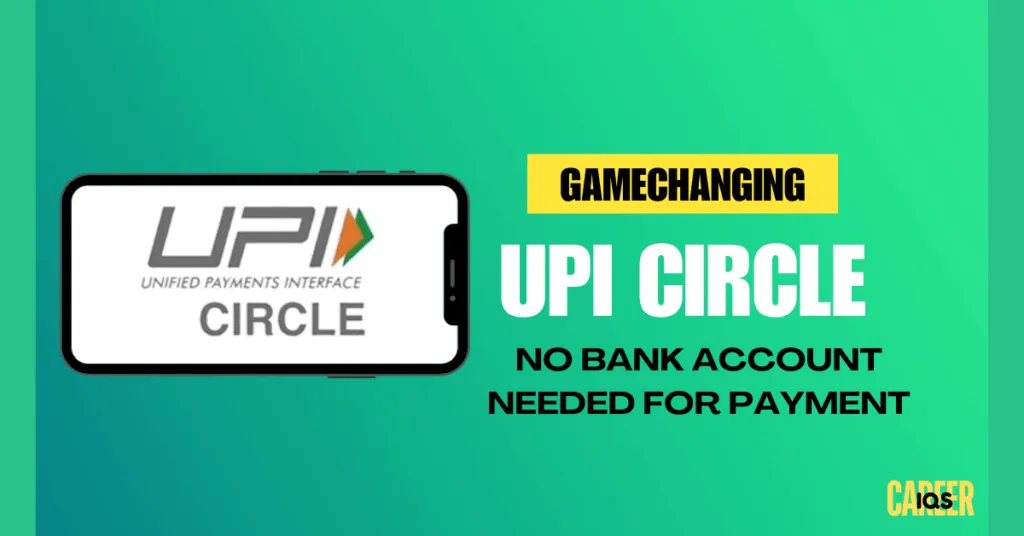
Discover how UPI Circle is transforming digital payments with its revolutionary feature, allowing you to empower transactions without needing a bank account. Designed for flexibility and control, this innovative solution lets primary users authorize secondary users to make payments directly from their accounts. Experience seamless, cash-free transactions and enhanced financial management with UPI Circle today.
What is UPI Circle ?
UPI Circle: Allows a payer (primary user) to extend authorization to secondary users to perform transactions from their UPI account. This feature provides a secure, controlled way to enable others to make transactions on the primary user’s behalf. Google Pay recently introduced this feature and was developed together with the National Payments Corporation of India (NPCI).
Insights Behind the UPI Circle Feature
Need for Cash Alternatives: UPI Circle addresses the gap where cash is still widely used due to lack of bank accounts or comfort with digital payments. It helps users who do not have their own UPI accounts or are wary of digital transactions to access cash-free payments with minimal intervention.
Control and Convenience: Primary users retain control over transactions and can delegate payment responsibilities, making it easier to manage finances and monitor expenses.
Who will Benefit from UPI Circle ?
Parent and College Student: Parents can delegate spending authority to their children for educational expenses while maintaining oversight and avoiding cash handling.
Senior Citizen: Allows children to handle online transactions for senior citizens, reducing their stress and risk associated with digital payments.
Busy Individual: Enables delegation of household shopping to staff with predefined limits, saving time and ensuring budget control.
Business Owner: Reduces the need for petty cash by allowing staff to handle payments online within set limits, simplifying cash management and tracking.
User Functionality of UPI Circle
UPI Circle revolutionizes how users interact with digital payments by introducing a new layer of flexibility and control. The feature allows a primary user—an individual with a UPI account—to delegate transaction authority to one or more secondary users. This means that even if secondary users do not have their own UPI accounts or are uncomfortable with digital transactions, they can still perform transactions on the primary user’s behalf.
Primary Users:
- Role: Responsible for authorizing secondary users to access and use their UPI account. They are the individuals with a UPI account who can delegate transaction authority.
- Functionality: They can authorize secondary users to perform transactions from their account. They can set specific transaction limits and manage permissions for secondary users. They retain oversight and control, ensuring that transactions align with their preferences and financial management needs.
Secondary Users:
- Role: Individuals who can perform transactions using the primary user’s UPI account with authorized limits.Can be individuals with or without their own UPI accounts.
- Functionality: They can transact independently within the defined limits if full delegation is granted, or require approval for each transaction if partial delegation is chosen. Secondary users benefit from cash-free transactions while the primary user maintains control over spending.
Authorization and Delegation in UPI Circle
Partial Delegation:
- Requires primary user approval for each transaction by the secondary user, ensuring control over spending.
Full Delegation:
- Secondary users can independently perform transactions up to a maximum monthly limit of Rs. 15,000 and individual transactions capped at Rs. 5,000.
- The initial 24-hour limit for new secondary users is Rs. 5,000.
| Delegation Type | Monthly Limit | Single Transaction Limit | Initial 24-Hour Limit |
|---|---|---|---|
| Full Delegation | Rs. 15,000 | Rs. 5,000 | N/A |
| Partial Delegation | Rs. 15,000 | Rs. 5,000 | N/A |
| New Secondary Users | N/A | N/A | Rs. 5,000 |
Security and Limits in UPI Circle
UPI Circle incorporates robust security measures and clearly defined limits to ensure secure and controlled transactions.
Transaction Limits:
- Monthly Limits: Secondary users can transact up to Rs. 15,000 per month, allowing flexibility while maintaining financial boundaries.
- Single Transaction Limits: Each transaction by a secondary user is capped at Rs. 5,000, ensuring that individual payments are kept within manageable amounts.
- Initial Limits: New secondary users are restricted to a maximum of Rs. 5,000 for the first 24 hours to mitigate risk and ensure a gradual integration into the system.
Security Measures:
- Authentication: Transactions made through UPI Circle must be secured with pass codes or bio-metric authentication. This prevents unauthorized access and ensures that only the authorized secondary user can perform transactions.
- Monitoring: Primary users have the ability to monitor transaction activities of their secondary users, providing an additional layer of oversight and control.
RBI to Launch ULI Simplifying Credit for Borrowers & Lenders
Management and Monitoring
UPI Circle offers comprehensive tools for managing and monitoring transactions, ensuring that primary users maintain control over their financial operations.
Management:
- User Addition: Primary users can add up to 5 secondary users to their UPI Circle. This flexibility allows for varied delegation based on individual needs. Secondary user can accept only one primary user.
- Transaction Limits: For each secondary user, primary users can set specific transaction limits, up to the overall monthly cap of Rs. 15,000. This customization ensures that spending stays within budget and aligns with financial goals.
- Revoking Access: Primary users have the authority to revoke access for any secondary user at any time. This feature provides an added layer of control, enabling adjustments based on changes in needs or circumstances.
Monitoring:
- Transaction Oversight: Primary users can track and review transactions made by secondary users through their UPI app. This visibility ensures transparency and helps in managing finances effectively.
- Activity Reports: Detailed reports and alerts keep primary users informed about transaction activities, enabling timely detection of any discrepancies or unauthorized actions.
How to Add a Secondary user to UPI Circle ?
| Step | Action |
|---|---|
| Requirements | – Primary user must have an active bank account or payment method linked to Google Pay. – Secondary user’s mobile number should be saved in the primary user’s contact list. – Secondary user need to have a valid UPI ID. |
| Steps to Add | 1. The secondary user opens their UPI app and taps the QR code icon in their profile section. 2. The primary user opens the UPI Circle page by tapping their profile picture or initials. 3. The primary user scans the secondary user’s QR code or uploads it from their gallery. 4. The primary user sets the delegation type—whether to approve each payment (partial delegation) or set a monthly limit (full delegation). 5. The secondary user accepts the request to complete the setup. |
How to make payments using UPI Circle?
| Step | Action |
|---|---|
| Step 1: Sending a Payment Request | – The secondary user initiates a payment request by scanning a QR code at a store and adding the payment details. – The request, along with any additional notes, is sent to the primary user for approval. |
| Step 2: Approving or Making the Payment | Partial Delegation: The primary user reviews and approves the payment request that are sent from Secondary use.. Full Delegation: The secondary user can make payments independently up to the approved monthly limit of Rs. 15,000 and a maximum of Rs. 5,000 per transaction without needing further approval. |
| Step 3: Confirming the Payment | – Once the payment approved and completed, the secondary user will see a success page in their app. |
FAQs
What is UPI Circle?
UPI Circle allows a primary UPI user to authorize secondary users to perform transactions from their account with set limits in their UPI account.
Who can use UPI Circle?
Any UPI account holder (primary user) can use UPI Circle to delegate transaction capabilities to secondary users.
Is UPI Circle available in Google Pay?
Yes, UPI Circle is available in Google Pay.
Do secondary users need their own bank accounts to use UPI Circle?
No, secondary users need only a valid UPI ID.
Can secondary users make any types of UPI transactions?
With partial delegation, the secondary user can only conduct payments to merchants and individuals. They will be restricted from configuring UPI auto pay or executing lite transactions.
Can I set different transaction limits for different users?
Yes, you can set different limits for each secondary user.
Is this feature available on all UPI apps?
Check with your preferred UPI app or bank to see if they offer this feature.
What’s the cool-off period for transaction in UPI Circle?
After linking, there is a 30-minute cool-off period when no transactions can be made.
Maximum Allowed time to accept invitation in UPI Circle ?
The invitation request is valid for 30 minutes. If the secondary user doesn’t accept the request within this time, the primary user will need to send a new request.